EarMaster Cloud Teaching Tools
Educational features of EarMaster Cloud
Built-in courses and tutorial assistance
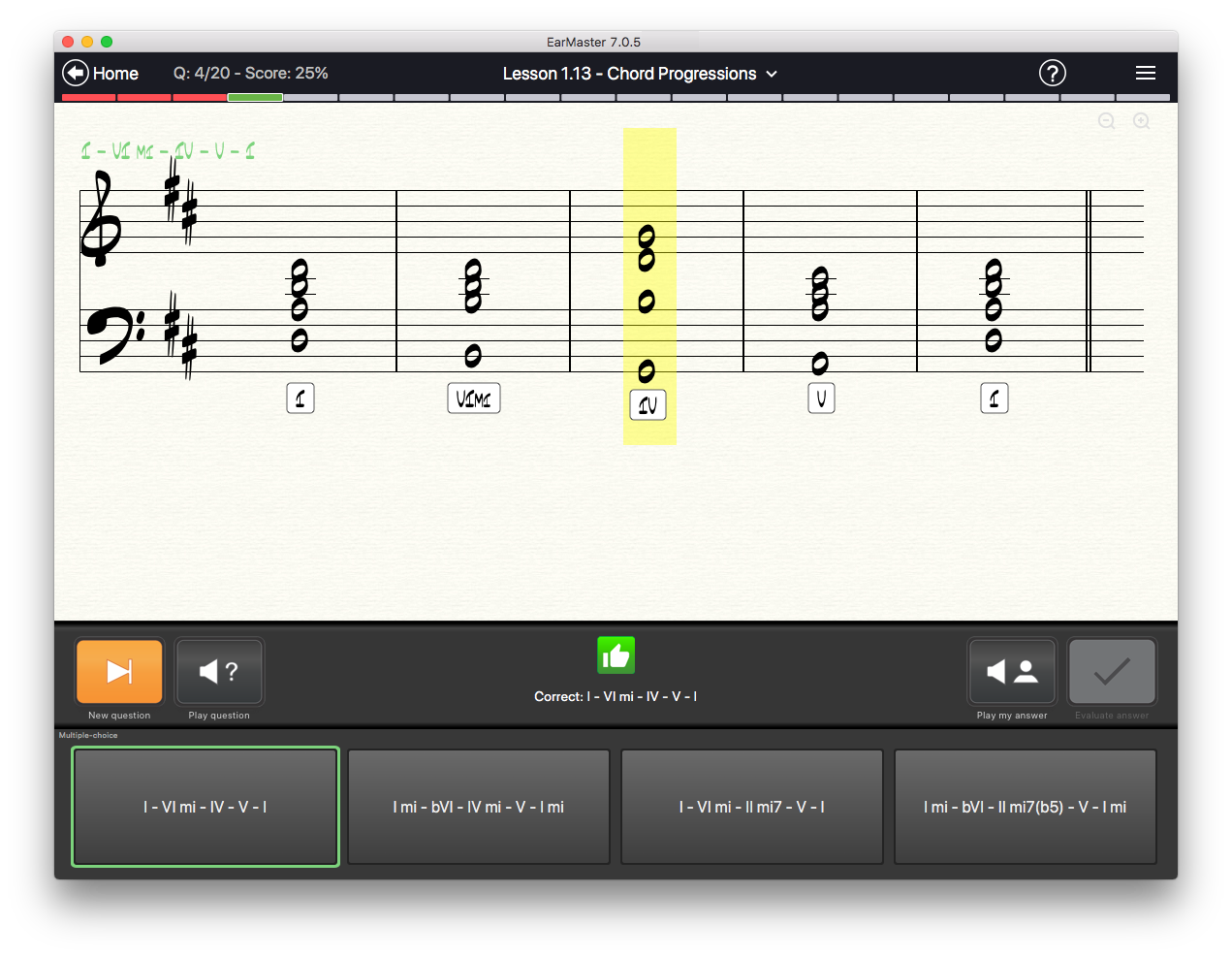 EarMaster includes over 2500 exercises ranging from entry level to advanced level. The exercises are arranged though 4 separate courses from low level to more advanced. EarMaster’s main user-base is college, university and music school students, so the majority of the exercises are for higher-level ear training. A rough estimate could be 35% entry-level and 65% high level.
EarMaster includes over 2500 exercises ranging from entry level to advanced level. The exercises are arranged though 4 separate courses from low level to more advanced. EarMaster’s main user-base is college, university and music school students, so the majority of the exercises are for higher-level ear training. A rough estimate could be 35% entry-level and 65% high level.
Most of the exercises are introduced by instructions, theoretical background information, and audio examples. These can be fully customized by teachers when used in an educational setting.
The documentation of the software offers brief tutorial instruction about intervals, scales, chord progressions, chord inversions and swing rhythms, as well as a series of practical advice for efficient ear training sessions. A very comprehensive list of songs that students can use as references for interval recognition is provided at www.earmaster.com/intervalsongs. Each song is illustrated by a YouTube video.
The activities available in EarMaster are:
- Interval Comparison
- Interval Identification
- Interval Singing (w/ vocal input and instant evaluation)
- Chord Identification
- Chord Inversions
- Chord Progressions
- Scale Identification
- Rhythmic Sight-Reading (w/ real-time clapping through microphone)
- Rhythm Imitation (call and response w/ real-time clap-back through microphone)
- Rhythmic Dictation
- Rhythm Error Detection
- Sight-Singing (Monophonic, SATB and Lead Sheet w/ real-time vocal input)
- Melody Imitation (call and response w/ real-time vocal input)
- Melodic Dictation
Options for students to customize EarMaster
Exercises can be customized by students in several ways:
- By using menus and toolbars available anywhere in the program to change the tone naming system, the tone range of the questions, answering time limits, visual interfaces, etc.
- By using the software in “Customized activity” mode to quickly set up ‘on-demand’ exercises: the user selects items to include in the exercise, define the keys of the questions, the tone ranges, the difficulty ratio of the evaluation, etc. and get started with the exercise.
- Using the Course editor (see below)
When creating exercises using EarMaster Teacher Edition, educators are able to pre-select or even force those options in order to make them an integral part of the exercise (for example, teachers can make the use of solfege syllables mandatory, or disable the piano and guitar interfaces completely for a particular exercise, or define a maximum time lapse within which students must answer each question).
Average length of the exercises and adaptive questioning engine
For rhythmic activities (sight-reading, dictations, error detection and imitation), the included exercises range from 1 to 8 measures. All the activities can be lengthened up to 50 bars in customized mode.
The included exercises of the melodic activities range from 1 to 4 measures, but customized exercises based on MusicXML scores imported into EarMaster are limited to 154 measures for up to 4 voices, even though it is much more than what is useful in drilling situations.
At the end of each exercise, students are shown instructions on what to do next. Depending on their results and the passing threshold for the current exercise, they will be advised to move on to the next exercise, retake the exercise to get a better score, or retake the current module* from the start.
EarMaster’s exercises are grouped in modules, which are training units grouping several exercises around the same items (perfect intervals for examples). Within a module, the set of exercises will increase in difficulty by modifying the execution of the items, changing tempo, adding more measures, etc. The first exercises of a module have a low passing threshold, but include supplemental questions which are activated if the student doing the exercise isn't scoring very high. The last exercise is a test with a higher passing threshold. It is necessary to obtain a certain score at that last exercise in order to be able to leave the current module and move on to the next.
Besides exercise branching and modular structuring, EarMaster also includes a contextual questioning engine which adapts on the fly to the answers of the student. If some of the items of an exercise seem to cause problems to the student (the minor 6th and Major 7th intervals for example), those will be more frequent in the exercise.
Feedback for the user
Each time a student answers a question in EarMaster, he obtains detailed feedback on his answer. The feedback includes both timing and pitch accuracy. The students can also compare the correct answers with their own answers by seeing them on the on-screen staff, and by being able to play back both the correct and wrong answers.
Moreover, each exercise includes a set of supplemental questions in case students didn't do well with the mandatory questions. Those supplemental questions are automatically targeting items that the students didn't grasp well enough. Instructions on how to deal with the topics of the exercises are given prior to the start of the exercise.
Availability and formats of assessments
Assessments are available to the teacher in various ways:
- Cloud syncing (with EarMaster Cloud license): the results are loaded automatically in a window where the results of the students are displayed.
- Printouts and Pdf: All results can be printed out or exported to Pdf directly from inside the software. The content of the printed documents can be specified by the teachers (which class, course, date range, activities, etc. to print) and is formatted into a printer-friendly report sheet.
- Across a local network (with EarMaster Lab Packs): the results of the students are available to the teacher as they are saved, in real-time.
- Email: Students can email their results as a data file, which can then be imported into EarMaster by teachers.
Extra features of EarMaster Cloud
EarMaster Cloud is a complete solution for music schools. It combines user licenses for educators and students with internet syncing of data.
EarMaster Cloud offers automatic syncing of assignments, results and licensing rights. A student or a teacher can load his/her profile (including progression level, results, assignments, voice range setting, etc.) on any Windows or Mac computer where EarMaster is installed.
EarMaster Cloud requires that a Windows or Mac Application is installed on a workstation. Purely browser-based cloud technology is not yet able to meet the technical requirements of a program like EarMaster. Vocal input with real-time evaluation of pitch and rhythm or MIDI input are prominent feats that make EarMaster unique, but those technology are not yet available in internet browsers.
Sight-singing practice in EarMaster
EarMaster includes comprehensive sight-singing exercises for entry level to advanced level with support for SATB sight-singing (sing one of the voices while hearing the other 3), Lead sheet sight-singing (sing a melodic voice accompanied by chords), relative-Do solfege, and more.
The pitch intonation and rhythmic accuracy are evaluated in real-time and drawn as a curve on the notation staff.
There are approximately 230 ready-to-use sight-singing exercises, and the activity can be customized by the user. Furthermore, an unlimited number of exercises can be created by teachers using the course editor of EarMaster. 164 included built-in real book melodies can be used as the basis material for new exercises, and MusicXML import permits to use material from compatible notation software such as Finale, Sibelius, Notion, etc. and from the many Music XML databases available on the internet.
Melodic and rhythmic sight-reading in EarMaster
EarMaster includes both rhythmic and melodic sight-reading activities.
Rhythmic sight-reading is used by clapping rhythms in your hands into a microphone or by tapping rhythms on the space bar of the computer keyboard.
Melodic sight-reading is performed by playing melodies on a MIDI instrument, or on an instrument played in front of a microphone or connected to a soundcard of the computer.
There are approximately 230 rhythmic sight-reading exercises and 230 melodic sight-reading exercises. Both activities can be customized by the user. Furthermore, an unlimited number of exercises can be created by teachers using the course editor of EarMaster. 164 included built-in real book melodies can be used as the basis material for new exercises, and MusicXML import permits to use material from compatible notation software such as Finale, Sibelius, Notion, etc.
Melodic and rhythmic dictations in EarMaster
There are approximately 230 melodic dictation exercises included in the built-in courses of EarMaster, and new customized exercises can be created by teachers and students in a few clicks.
164 included built-in real book melodies can be used as the basis material for new exercises, and MusicXML import permits to use material from compatible notation software such as Finale, Sibelius, Notion, etc. and from the many Music XML databases available on the internet.
There are approximately 230 rhythmic dictation exercises included in the built-in courses of EarMaster, and new customized exercises can be created by teachers and students in a few clicks.
It also possible to use EarMaster’s Melody database or to import Music XML files to setup custom rhythmic dictation exercises.
Jazz syllabus
EarMaster includes a set of Jazz exercises with Jazz harmonies and swing rhythms for the following activities:
- Chord Identification
- Chord Progressions
- Rhythmic Sight-Reading
- Rhythm Imitation
- Rhythmic Dictation
- Rhythm Error Detection
There are also a few preview jazz exercises for these activities: Melodic Sight-Singing, Melody Imitation, and Melodic Dictation.




