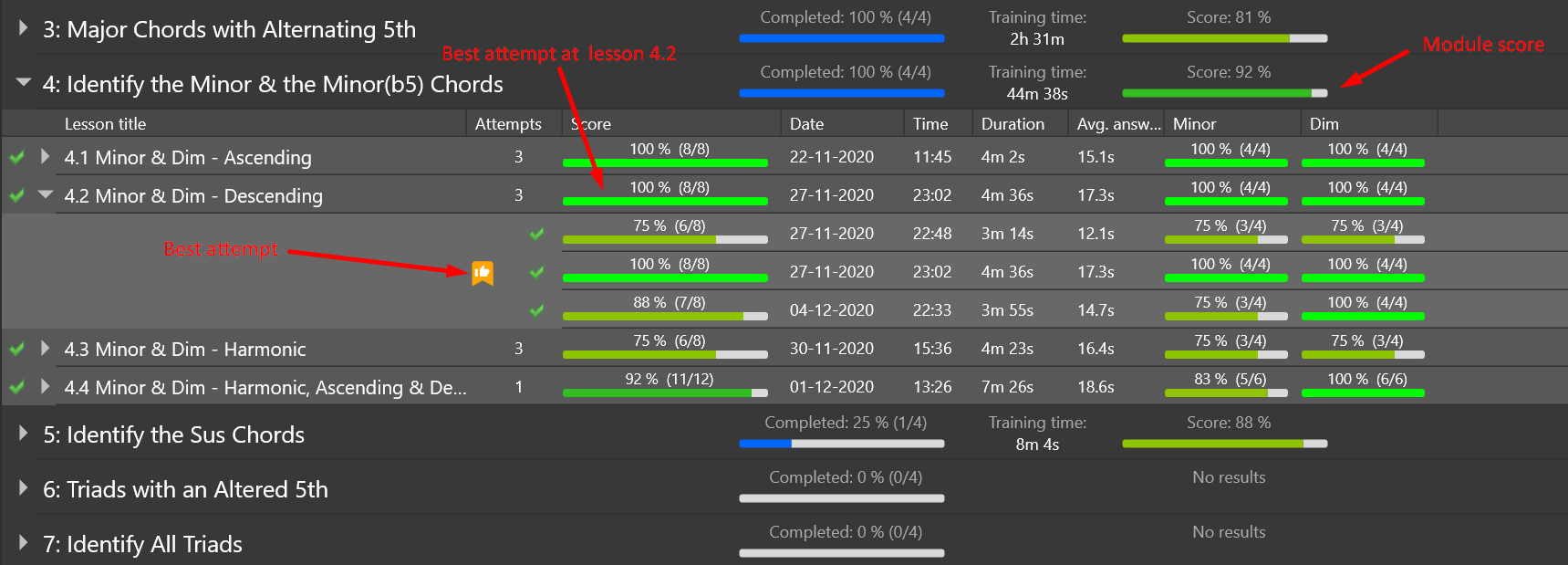As you complete the exercises of EarMaster, your results will be stored in the software's Results and Statistics.
You can view them by clicking on this icon in the home screen of EarMaster:

Structure of the results
In EarMaster, a MODULE is a container for a set of lessons. In the screenshot below, Module 4 consists of 4 lessons: 4.1, 4.2, 4.3 and 4.4.
The score column of each module (e.g. 92% for Module 4) is the average of the best scores of each lesson of that module.
The score for each lesson is the score of the best completed attempt (e.g. 100% for lesson 4.2). By clicking on the arrow next to the tile of a lesson, you can see all attempts for that lesson. The best one is highlighted with an orange "thumbs up" icon.